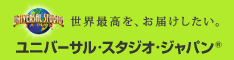基金訓練(Webデザイン・プログラミング科)の62日目に行ってまいりました。
62日目は、jQueryの実習です。
62日目の内容は下記のとおりです。
1.クラスの書き換えで、昨日の1の表の行の背景色をボタンを押すたびに切り替える
プログラム例
script部
$(function() {
$(‘.table tr:even’).addClass(‘kisuu’);
$(‘.table tr:odd’).addClass(‘guusuu’);
$(‘.table .button’).click(function(){
$(‘.table tr’).toggleClass(‘kisuu guusuu’);
});
});
CSSL部
.kisuu {
background-color:#ffffe0;
}
.guusuu {
background-color:#ffddff;
}
HTML部
<div class="table">
<input class="button" type="button" value="切り替えボタン" />
<table>
<tr>
<td>真弓</td><td>34本</td>
</tr>
<tr>
<td>バース</td><td>54本</td>
</tr>
<tr>
<td>掛布</td><td>40本</td>
</tr>
<tr>
<td>岡田</td><td>35本</td>
</tr>
</table>
</div>
説明
$(‘.table tr’).toggleClass(‘kisuu guusuu’)
class="table"のtrタグのクラスを、guusuuまたはkisuuがある場合は削除し、guusuuまたはkisuuuが無い場合は追加します。
結果
2.ページが開かれた時のイベント処理
ページが開かれた時のイベントに処理を指定します。
プログラム例
script部
$(function() {
ページが開かれた時の処理
});
説明
{ }内に、ページが開かれた時の処理を記述します。
3.クリックされた時のイベント処理
クリックされた時のイベントに処理を指定します。
プログラム例
script部
$(function() {
$(‘.power p’).addClass(‘itte’);
$(‘.power p’).click(function(){
$(this).fadeOut(300,function(){
$(this).toggleClass(‘itte coi’);
});
$(this).fadeIn(300);
});
});
CSS部
.power p {
width:100px;
height:20px;
text-align:center;
font-weight:bold;
color:#000000;
cursor:pointer;
}
.power .itte {
background-color:#dcdcdc;
}
.power .coi {
background-color:#ff0000;
}
HTML部
<div class="power">
<p>POWER</p>
</div>
説明
$(‘.power p’).click(function(){ })
class="power"のpタグの中身がクリックされた時、{ }内を実行します。
$(this).fadeOut(300,xxx)
イベントの対象となったオブジェクトを、0.3秒かけてフェードアウトします。その後、xxxの処理を実行します。
function(){$(this).toggleClass(‘itte coi’)} (上のxxx)
イベントの対象となった要素のクラスを、itteまたはkoiがある場合は削除し、itteまたはkoiが無い場合は追加します。
結果
4.マウスオーバー時のイベント処理
マウスオーバーされた時のイベントに処理を指定します。
プログラム例
script部
$(function() {
$(‘.table tr:even’).css(‘backgroundColor’,’#ffffe0′);
$(‘.table tr:odd’).css(‘backgroundColor’,’#ffddff’);
$(‘.table tr’).mouseover(function(){
$(this).css(‘backgroundColor’,’#ff0000′)
});
$(‘.table tr:even’).mouseout(function(){
$(this).css(‘backgroundColor’,’#ffffe0′)
});
$(‘.table tr:odd’).mouseout(function(){
$(this).css(‘backgroundColor’,’#ffddff’)
});
});
HTML部
<div class="table">
<table>
<tr>
<td>34本</td>
</tr>
<tr>
<td>バース</td><td>54本</td>
</tr>
<tr>
<td>掛布</td><td>40本</td>
</tr>
<tr>
<td>岡田</td><td>35本</td>
</tr>
</table>
</div>
説明
$(‘.table tr’).mouseover(function(){ })
class="table"のtrタグ中身がマウスオーバーされた時、{ }内を実行します。
$(‘.table tr:odd’).mouseout(function(){ })
class="table"のtrタグの偶数番目の中身からマウスが離れた時、{ }内を実行します。
結果
備考
jQueryは、配られたプリントで習っており、下に紹介している教本には載っていません。
実習で使用している教本